Spitfire Troubleshooting Guide
The Spitfire Scout 4 Wheel Travel Power Scooter is among the best products to travel from one place to another. It is compact, robust and delivers strong performance.
However, some customers may need troubleshooting help on their quality mobility scooters. It is normal to have these problems, though not frequent, and we are here to help.
How to Turn the Reverse Beep Off on a Spitfire
One of the common issues our customers call in about relates to the reverse beep indicator. If the beep indicator is annoying you, you can actually solve that issue pretty easily.
- The first step is to verify that the Spitfire mobility scooter has a dynamic controller, rather than an S drive controller.
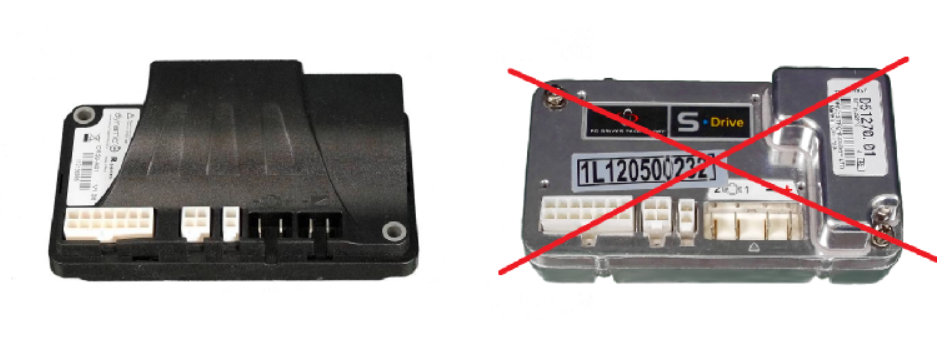
- Following the verification, press the “2” button three times and push the “4” button one time.
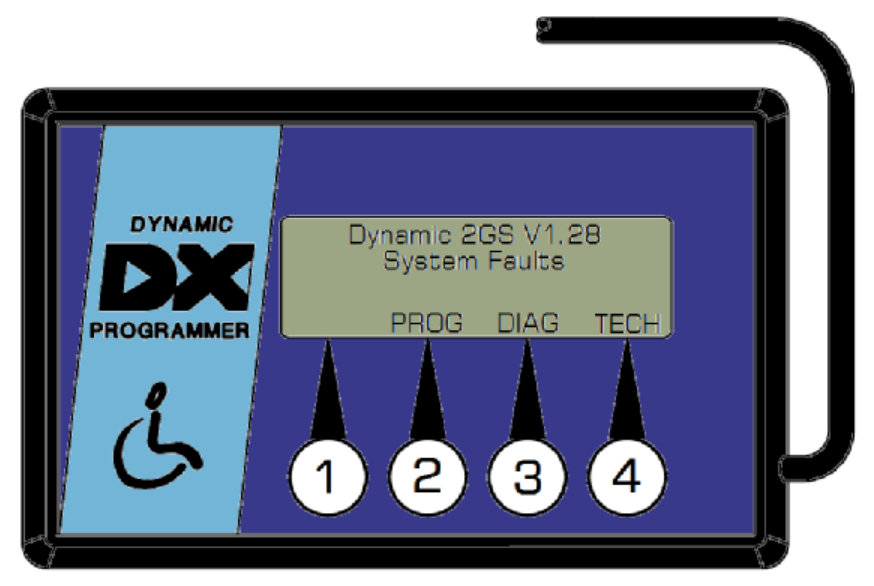
- Next, press the “2” button six times in a row.
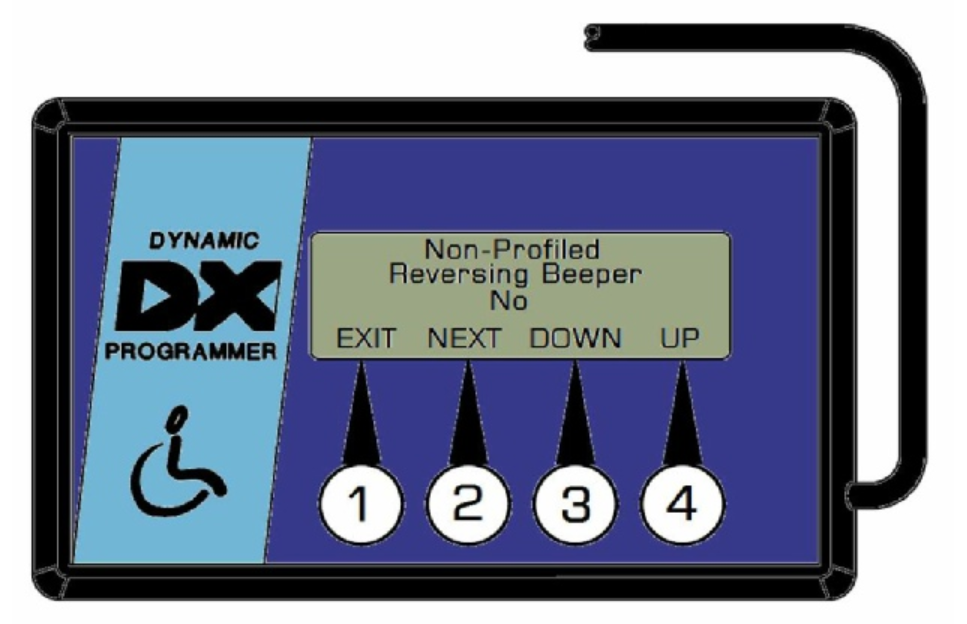
- Then, press the “4” button, followed by the “1” button, one time to turn the reverse beep off.
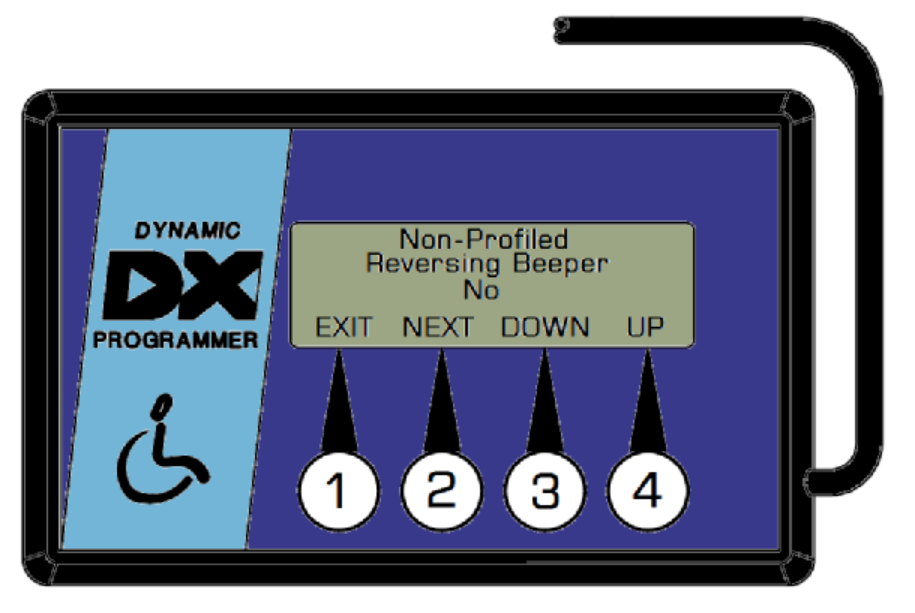
How To Reverse a Spitfire Throttle
To reverse a Spitfire mobility scooter throttle, follow these steps.
- Strip approximately 1 inch off of the black sleeve.
- Next, set the connector in a vice, with the tab side up.
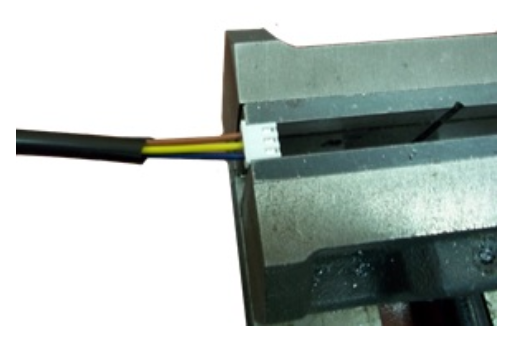
- Following that step, proceed to grasp the brown wire gently. While pushing in, depress the metal tab with the use of a fine pointed tool.

- You will want to pull the wire free from the connector.

- Now, repeat the third step and the fourth step for the blue wire.

- The next step is to insert the blue wire in the connector where the brown came out of.

- Then, insert the brown wire into the connector. It should be where the blue wire came out of.
- Finally, pry up and remove both the “f” and the “R” throttle caps. Now, install both caps on the opposite sides that they were removed from.

- The throttle should now be reversed.
Spitfire Scout Flash Codes
| Flash Code | Possible Cause | Solution |
| 1 | The battery needs charging or there is a bad connection to the battery | Check the connections to the battery. If the connections are good, try charging the battery. |
| 2 | There is a bad connection to the motor. | Check all connections between the motor and the controller. |
| 3 | The motor has a short circuit to a battery connection. | Test the motor. |
| 4 | Not Used | |
| 5 | Not Used | |
| 6 | The controller is being inhibited from driving. | Check the battery charger connector. Disconnect the battery charger. |
| 7 | A throttle control fault. | Make sure the throttle control is in the rest position before switching on the Spitfire. Adjust if needed. |
| 8 | A controller fault is indicated. | Make sure all connections are secure. |
| 9 | The electro magnetic brake has a bad connection. | Check the electro magnetic brake and motor connections. Make sure the controller connections are secure. |
| 10 | Excess voltage has been applied to the controller. | Check the battery connections. This is usually caused by a poor battery connection. |
Andrew Fatalo is the owner of Statewide Mobility Inc & Mobility Scooters Direct. He has been in the mobility product industry since 2005 and knows a ton about e-commerce marketing. He gives back to the handicap community by hosting mobility scooter and electric wheelchair give-aways which you can learn more about by following his companies on Facebook.




